Have you used Instagram Carousel Stories yet? If the thought of learning yet another IG feature makes you recoil a little inside, I feel you sister!
The first quarter of 2021 was supposed to be the time we start to see the benefits of all the pivoting we’ve done to keep our business going and growing . . .
NOT be bombarded by the slew of major changes social media platforms are making at a record pace.
While providing more opportunities to build our brand and grow our audience . . .
They are yet another skill to master . . .
Instagram Carousels are no exception.
While we’ve finally gotten the hang of Reels and Stories are not new, I felt it was necessary to break down Carousels and how we can leverage their popularity and reach (they are one of the top 2 features that get the most views with Reels being the other).
Instagram Carousels are essentially an opportunity to build your brand by showcasing several images in an easy to view slideshow.
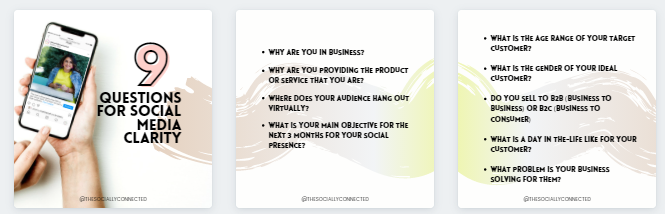
Slideshows are a great way to showcase your services, products, and brand without taking up too much Instagram real estate in someone’s feed. Rather than scrolling through post after post, your audience can simply swipe!
Carousels are way more powerful than posts for increasing engagement because they keep your followers engaging with your post longer. Engaging with your carousel post, Story, or Ad, requires your follower to take an action (swipe) and spend more time on your carousel than a single image post.
All of this is engagement and time spent on your carousel is fantastic for building your brand, increasing your reach, and even selling your products or services.
On top of that, time spent on a post is one of the core metrics Instagram uses to measure how engaging your content is and decide what content gets highlighted and appears at the top of user’s feeds. Therefore, Carousels increases your chance of having your content appear in more people’s feeds which raises brand awareness and can increase followers.
Here’s the basics of Instagram Carousels:
- You can include up to 10 images or videos in a single Carousel post
- They are excellent ways to promote several products or offers in a single Ad which saves you having to create separate Ads for all your products or offerings
- Carousels are impactful for telling a story through a series of images or videos.
If your story would be better told in a single post with a caption, then do it.
Just like with any feature or social media channel, only use Carousels if and when it makes sense for you and your brand.
Carousels are created just a bit differently than a regular post (of course, it is).
Here’s how to create both Carousel posts and Ads.

How To Create An Instagram Carousel Post:
- When in your Instagram account, tap Post.
- In the bottom right corner, you will see Multi-image Post. Click it.
- Select up to 10 images or videos that you want to include in the Carousel. Tap Next.
REMEMBER: You must select the images and videos in the order you want them to appear in your post because you cannot edit the order.
- Swipe to look through each image and video and add any filters you want by tapping the overlapping circles.
- When happy with your edits, tap Next.
- Add your caption and hashtags and tap Share when you’re ready to have it go live.
A recent Hootsuite study, Instagram’s potential advertising reach is 1.16 billion users!! And 50% of Instagram users are more interested in a brand after seeing an ad for it on Instagram.
AND
All of these predictions were made BEFORE Instagram introduced Carousel Ads.
Just imagine what an eye-catching and strategically created Carousel Ad can do for your brand?
How To Create An Instagram Carousel Ad:
- When you are in your Ads Manager, follow the steps to Create a Campaign, (goals + target audiences)
Be very specific in your goals and really narrow your demographic to fit your ideal customer. If your ad is too broad, you will end up spending money getting it in front of users who are not interested.
If you need help with creating an effective Instagram Ad Campaign, shoot me an email or ask your fellow Social Media Socialites.
- In the Ad section, under Format, select Carousel.
- Select Instagram Feed from the formatting toolbar.
- Upload your images or videos. You can also add a headline, description, and website URL at this stage.
- Review your placement and tracking and confirm your Ad.
Now that you know how to create Carousels, give them a whirl and up your Instagram game with highly engaging, visually appealing, killer carousel posts, Stories, and Ads.
I can’t wait to see your Carousels and watch your business grow!!
View comments
+ Leave a comment