
Setting yourself up for success on Clubhouse, How to Use Clubhouse App to grow your business
Although Clubhouse is still invite-only and only available to iOS users, you can set up a profile, get on the waitlist, and seek out people in your network or friends who are members and ask them to invite you.
Step 1: Set Up Your Profile
If you have an iOS device, simply go to the Apple Store, search for Clubhouse, download and install the app.
Once you install the app, you can set up your profile. To position yourself for business success, create a profile that includes your brand, a clear purpose for being on Clubhouse, and what you can offer fellow users. Rather than create from scratch, if you have a bangin’ bio on another social media platform, copy it. Not only will that ensure your branding is consistent across all channels but it will save you a ton of time!
Stop 2: Select Interests And Follow Users
You will now be able to choose interests that the app will use to customize the content you see and help you connect with other like-minded people and those who will benefit from your unique gifts.
Be sure to select both personal and professional interests because it is a social app, after all, and you want to be real. Just make sure they are aligned with your brand so as not to alienate potential customers and clients who know you from your other social media accounts, etc.
Next, the app will ask you to access your contacts and your interests to suggest people you know and influencers you might want to follow.
If you don’t want to set up your profile yet, that’s okay! You can always do it later or once you’ve been invited to join Clubhouse.
Step 3: Get An Invitation
Once you have set up a profile on Clubhouse, your contacts who are already on the app (if you have any) will be notified that you are on the waitlist and be given the option to send you an invitation to join them.
Alternatively, you can reach out to your followers, connections, and friends on other social media apps and ask them to invite you.
That last thing to do is to connect your Twitter and Instagram accounts so users can follow and connect with you there as well!!
Step 4: Finding Connections And Rooms
Once you’re in it’s time to explore!
The first place to check out is the Clubhouse Homepage. Scroll through and connect with others with similar interests, and add interests, if you like.
There isn’t an icon for the homepage but you can get to it from any page by hitting the back icon at the top of the screen.
The second and probably most important page to go is the Explore page. Tap the magnifying glass and get suggestions of people to follow, search topics to see ongoing rooms, people, and clubs related to them that you can join.
Step 5: Join Clubs
Like Facebook or LinkedIn groups, clubs are places to connect with like-minded people. When you find a club you like, click to join. Once in the club you will see notifications about Rooms that are being hosted by the group. From there, you can join a Room or connect with members.
You can find Clubs by scrolling through the Explore page or by searching for a specific topic from the search bar at the top. To join a Club, simply click it and then tap “Follow” to get notifications when a Room is open. To unfollow a club, all you have to do is tap that “Follow” button again and you’re out.
As a brand, creating your own Club is another great way to position yourself as an authority and gain your own following in Clubhouse. We will talk about that in Step 7.
Step 6: “Drop in” To A Room
Dropping in or joining a room is super easy. When you see a room you want to listen in on and participate in, just tap it to join and start listening. As a listener, you are automatically muted and only those participants who are on the “Stage” are able to speak. They are shown at the top of the screen and so are the moderators of the room.
Below the stage, you will see people “Followed by speakers” and below that you can find all attendees in the Room labelled “Others in the room.”
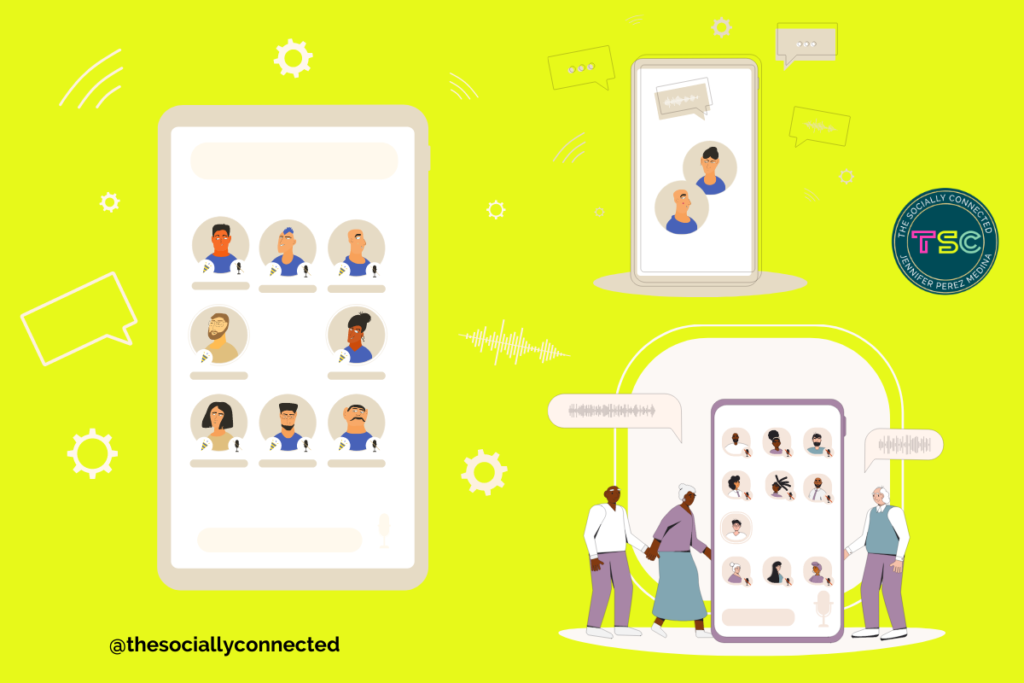
Step 7: Speaking In A Room
If you want to speak (remember, you need to host rooms to get your own club and discussion is the name of the game), tap the hand icon at the bottom of the screen. You will then be placed on a waitlist until the moderators move you on the stage.
When you are on the stage, keep your time brief. Stay on topic and be sure to add value to the conversation. Don’t hog the mic and make sure you follow the rules of the room. This will keep you on the stage longer.
If you are ignored, don’t take it personally. There may be a ton of people waiting for the chance to participate in the discussion. Listen and observe, Learn the ropes. Keep joining rooms you find valuable and you will get a chance to speak eventually.
Step 8: Inviting A Friend And Leaving A Room
All you have to do is tap the + and select whoever you want!
Some rooms go on for hours…days even! So there’s no shame in leaving. If you need or want to leave a room just hit “leave.”
You can also scroll through other rooms while still listening to the room you’re in. To do this, all you have to do is tap “All Rooms” at the top of the screen. If you find another room you want to join, just tap it and you will be switched into that room automatically.
Don’t worry. Doing this will not have you listening to 2 rooms at the same time. You will be removed from the first room and placed into the second seamlessly which is pretty sweet.
Step 9: Seeing Upcoming Rooms
If you don’t want to join a room right now, you can scroll through upcoming rooms by tapping the calendar icon. To get a notification on your phone when a room will start, tap the notification symbol beside the room you are interested in.
You can also share upcoming room events on your other social media channels and add them to your calendar.
Step 10: Create Your Own Club
Before you can create your own Club, you need to have hosted three discussions or Rooms.
To set up your own Club, tap the gear icon and head to your settings. From there tap Clubhouse’s FAQ or just hit this link to go straight there: Clubhouse Knowledge Center. Read through all the Clubhouse rules and apply to start your own Club.
Once your Club has been approved, you’ll get a notification prompting you to set up your Club’s profile and launch Rooms. Right now, each user can only have 1 club so choose your club wisely.
Step 11: Grow Your Following And Business With Clubhouse
Social media schedulers and autoresponders, and website builders are starting to recognize the massive popularity and growth Clubhouse is experiencing. With over 5 million users WITHOUT Android, providing ways to get in on the Clubhouse action is a no-brainer, right?!
➡ Social media schedulers, like Later, have the Clubhouse icon available to your social icons in all your emails.
➡ Add Clubhouse To Your Linktree
➡ Linktree is a free platform that allows you to easily and automatically connect all your audiences to all your content. They have recently added Clubhouse so you can add it to your Linktree and share it with your other followers and connections with a tap.
Linktree is free to use but many of the features that make it such a powerhouse for social sharing are only available with a Pro membership . . . Now, before you *groan* and roll your eyes at me . . . a Pro membership to Linktree is only $6USD a month . . . less than a Starbucks coffee. . . and totally worth it.
You can also embed your Clubhouse profile and latest events into your social posts, and Promote your Room when you launch to increase attendance and grow your following! See more Clubhouse features being rolled out on Linktree at https://blog.linktr.ee/clubhouse-room-event-share-links.
Share Your Other Content With Clubhouse
Gradually, the other social media platforms are catching on to Clubhouse and making sharing your posts to Clubhouse as easy as sharing them to Facebook and Instagram. So watch for the on all your platforms. Website plugins are also rolling out the slowly which will allow you to share your new blog post, promotion, and products with your Clubhouse following automatically and make it easy for your visitors to share your valuable content with their following and expand your reach…so keep a lookout for it there too!
My Last 2 Cents on Clubhouse…I promise
Clubhouse is an amazing audio-only social networking app that is growing fast and offers brands so many opportunities to expand their reach, build meaningful relationships, get valuable insights into their customers and clients, and grow their business. It’s like networking on steroids!!
AND you now can share your Clubhouse profile, club, and connect with more people and grow your following on Clubhouse and all your other social media channels at the same time. Unlike Lives, Posts, Stories, and Reels, Clubhouse Rooms provides you with the opportunity to develop genuine relationships through meaningful dialogue and discussion.
AND
You can do it from anywhere! There’s no makeup required either because it’s audio-only!
You can be out for a jog, doing dishes, creating and batching content, anything at all, and still be building your business relationships.
As of April, if you live in the US, you can monetize your Clubhouse Room if that’s something you’re interested in. Like the Tipjar in Twitter Spaces, you can accept money via Stripe for hosting a Room. Clubhouse promises they will not take a cut but, just like a credit card, Stripe charges a transaction fee for 2.9%. If it’s a success, I am sure they will make this available to other countries too.
So if you can get in on the Clubhouse fun, explore away. If it makes sense for your brand, integrate it into your marketing strategy. If not, don’t. You know your brand, audience, and what you can handle when it comes to social media marketing. You don’t need to be everywhere to be successful.
I hope this clears up some of the mystery about this audio-only newcomer. If you have more questions about Clubhouse or social media marketing in general, you know where to find me!
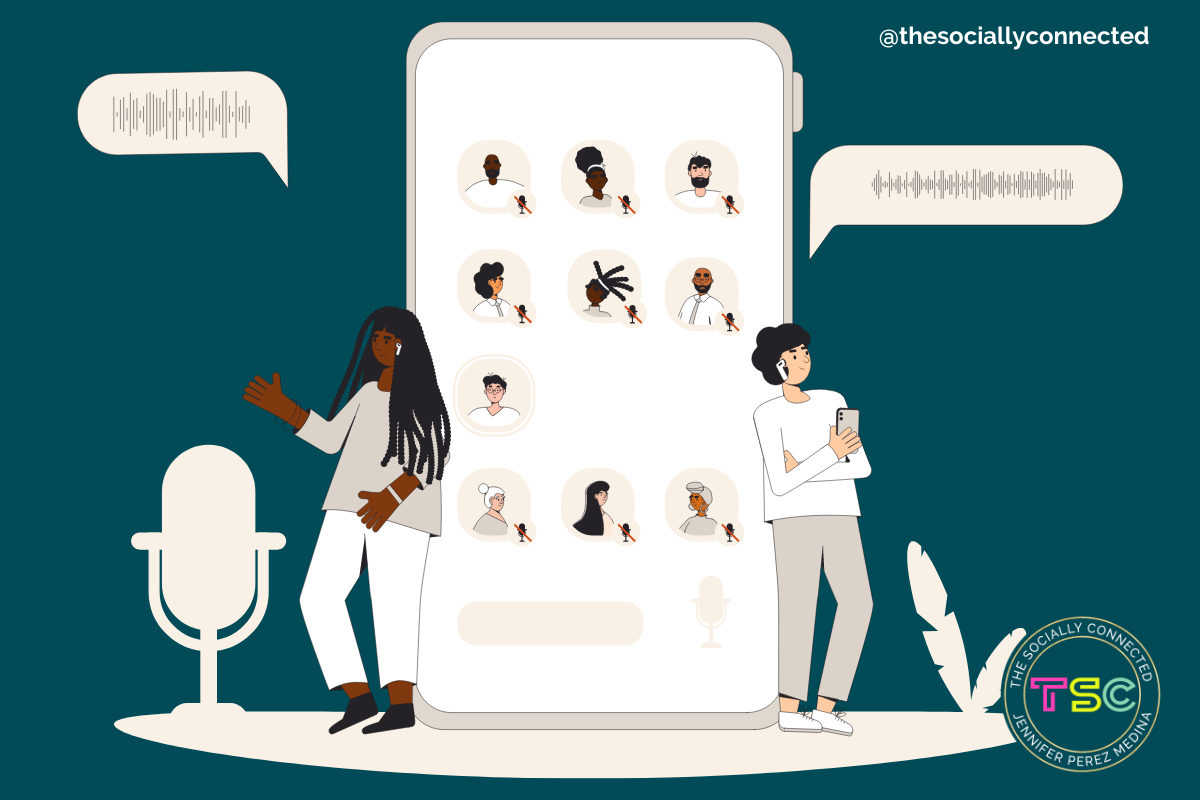
View comments
+ Leave a comment